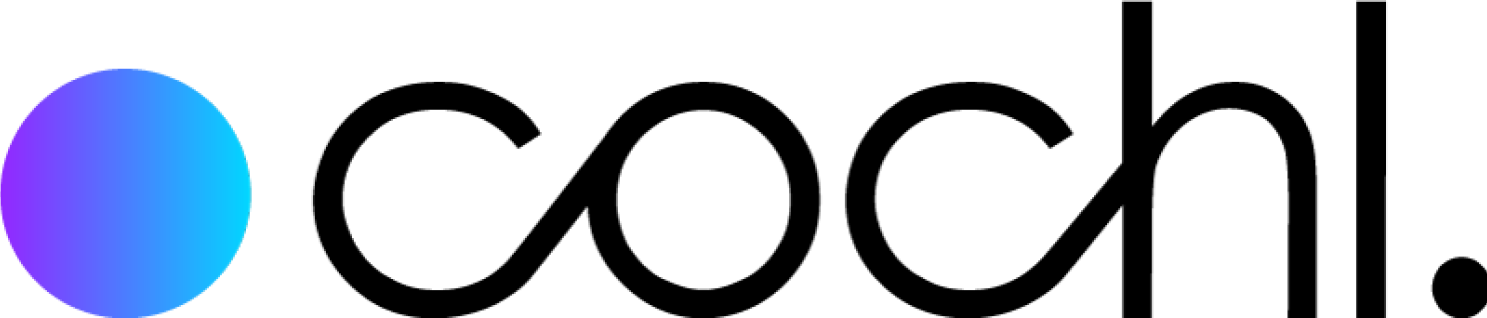Getting Started
Cochl.Sense Edge SDK is a powerful toolkit that lets you seamlessly integrate machine listening into your applications and run it directly on edge devices. It enables low-latency, offline sound recognition without relying on the cloud, making it ideal for scenarios where real-time response and data privacy are critical.
1. Prepare Your Environment
Prepare your environment for the Cochl.Sense Edge SDK.
(1) List of Supported Platforms
Linux Desktop (Ubuntu 18.04-24.04)
Single-board Computers:
- NVIDIA Jetson AGX Xavier
- NVIDIA Jetson Nano
- NVIDIA Jetson Orin Nano
- NVIDIA Jetson TX2
- Raspberry Pi (3+, 4 Model B)
- Google Coral Dev board
Android Oreo or Newer
Others (Please contact support@cochl.ai)
If the platform you want to use is not listed above, please feel free to contact us at support@cochl.ai. We provide technical support to help you use our SDK on other platforms.
(2) Single-Board Computer Setup
Set up the board with the NVIDIA’s official Getting Started guide.
Set up the board with the Google’s official Get Started guide.
(1) Download OS image
- Download Ubuntu 20.04 64-bit at Ubuntu Downloads
- (Raspbian can be another option, but make sure to use 32-bit version SDK)
(2) Flash OS image
- Download and install balenaEtcher
- Using Balena Etcher, flash image file into to microSD
(3) Run Raspberry Pi
- Mount the microSD into the Raspberry Pi
- Connect power, HDMI, and other peripherals (mouse, keyboard, ethernet …)
- Network settings
2. Install The SDK
Download the Cochl.Sense Edge SDK from this link.
3. Get Your Project Key
To use the solution, create a project in the dashboard and copy the project key. For details, see the guide here.
4. Launch Examples
Explore the provided examples for different platforms here.