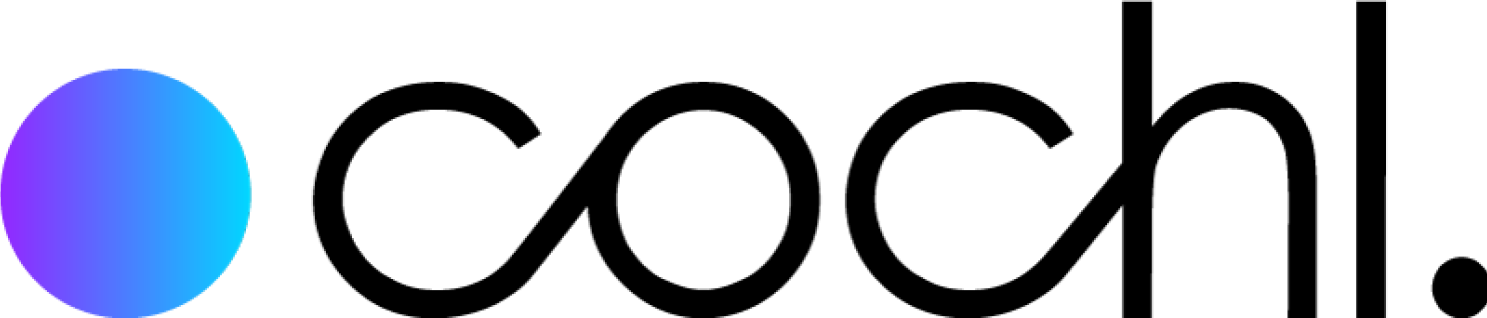Samples
sense-fileperforms a prediction on an audio file (wav or mp3).sense-streamperforms a prediction on an audio buffer.
1. Check The Requirements
Follow our Getting started section to set up the environment.
2. Python Requirements
Since the Cochl.Sense Edge SDK for Python v1.6.0, Python 3.6–3.12 is supported. Earlier versions support Python 3.6–3.8 only. If you wish to use a different version, please contact support@cochl.ai.
(1) Update the package list
sudo apt update
(2) Install the packages below to use the SDK for Python
sudo apt install -y git unzip curl
sudo apt install -y virtualenv portaudio19-dev python3-pyaudio python3-venv
If Python was installed via your OS package manager, install the matching header package (pythonX.Y-dev). For example, Python 3.8 → python3.8-dev. If you built Python from source, the headers are already present.
ver="$(
python3 -c 'import sys;
print(f"{sys.version_info.major}.{sys.version_info.minor}")'
)"
sudo apt-get install -y --no-install-recommends "python${ver}-dev"
(3) Create a new virtual environment
Select the desired Python interpreter and create a ./venv directory to contain the environment:
python3 -m venv ./venv
NOTE: For older Python versions (e.g., 3.6, 3.7), the venv module is provided in version-specific packages (such as
python3.6-venv,python3.7-venv). Installing the genericpython3-venvpackage alone will not work for these versions. You must install the corresponding version-specific package to usepython3 -m venv.NOTE: If you want to specify a Python version explicitly, run the following command (replace
python3.10with the version you want):python3.10 -m venv ./venv
Activate the virtual environment using the appropriate shell-specific command:
source ./venv/bin/activate
When the virtual environment is active, your shell prompt will be prefixed with (venv), and any packages you install will be isolated from the host system’s Python installation. You can verify which Python interpreter is being used by running:
# (venv)
python --version
Example output:
Python 3.10.9
The bundled version of pip in a new virtual environment may be outdated, so upgrade it according to your Python version (as checked above):
# (venv)
pip3 install --upgrade pip
# (venv)
curl https://bootstrap.pypa.io/pip/3.8/get-pip.py -o get-pip.py
python3 get-pip.py
pip3 install --upgrade pip
# (venv)
curl https://bootstrap.pypa.io/pip/3.7/get-pip.py -o get-pip.py
python3 get-pip.py
pip3 install --upgrade pip
# (venv)
curl https://bootstrap.pypa.io/pip/3.6/get-pip.py -o get-pip.py
python3 get-pip.py
pip3 install --upgrade pip
3. Prepare The Sample
(1) Clone the tutorial
git clone https://github.com/cochlearai/sense-sdk-python-tutorials.git
(2) Unzip the SDK into the tutorial directory
unzip path/to/sdk/sense-<version>-<python_version>-<platform>.zip \
-d path/to/sample/sense-sdk-python-tutorials/
After unzipping the zip file, your sample directory should now look like this.
sense-sdk-python-tutorials
|-- README.md
|-- audio_file_example.py # sense-file sample
|-- audio_files # audio samples
| |-- babycry.wav
| |-- ...
| `-- whistle.wav
|-- audio_stream_example.py # sense-stream sample
|-- config.json # configuration file used to initialize the SDK
|-- requirements.txt
`-- sense # Cochl.Sense Edge SDK
|-- license
`-- sense-1.6-<version>-<python_version>-<platform>.whl
(3) Install the SDK
Run the following command to install the SDK while keeping the virtual environment (venv) active.
First, install all dependencies using pip install command:
# (venv)
ver="$(
python3 -c 'import sys;
print(f"{sys.version_info.major}.{sys.version_info.minor}")'
)"
if [[ "$ver" == "3.6" ]]; then
numpy_ver="1.19.4"
elif [[ "$ver" == "3.7" || "$ver" == "3.8" ]]; then
numpy_ver="1.21.4"
elif [[ "$ver" == "3.9" || "$ver" == "3.10" || "$ver" == "3.11" || "$ver" == "3.12" ]]; then
numpy_ver="1.26.4"
fi
pip3 install numpy=="$numpy_ver" && pip3 install pyaudio
Then, navigate to the tutorial directory and run pip install command to install the SDK:
# (venv)
cd path/to/sample/sense-sdk-python-tutorials/
pip3 sense/install sense-1.6-<version>-<python_version>-<platform>.whl
(4) Install a license manager
As of SDK v1.4.0 and later, you must install the license manager. It manages SDK license verification and requires an internet connection.
Install the license manager
cd sense/license
sudo ./dinst
Uninstall the license manager
cd sense/license
sudo ./dinst
4. How To Use Cochl.Sense Edge SDK For Python
(1) Initialization
You can initialize the Cochl.Sense Edge SDK by calling SenseInit(project_key, config_file_path) from the sense package. Initialization may take some time if the process involves downloading a model. The SDK will download a model if none is found on the device or if a newer version is available.
from sense import (
SenseInit,
)
project_key = "Your project key" # Replace with your own key
config_file_path = "./config.json"
if SenseInit(project_key, config_file_path) < 0:
sys.exit(-1)
(2) Configuration
This file stores the Cochl.Sense Edge SDK’s configuration settings. Passing its path to the initialization method allows the app to read the file and apply the settings to the Sense object.
{
"device_name": "MySenseDevice",
"model_delegate": 0,
"num_threads": -1,
"log_level": 0,
"app_path": "~",
"metrics": {
"retention_period": 7,
"free_disk_space": 500,
"push_period": 60
},
"sensitivity_control": {
"default_sensitivity": 0,
"tag_sensitivity": {
}
},
"result_summary": {
"enable": false,
"default_interval_margin": 0,
"tag_interval_margin": {
}
},
"audio_preprocessor": {
"audio_activity_detection": {
"enable": false,
"history_count": 600,
"sensitivity": 0
},
"automatic_gain_control": {
"enable": false
}
}
}
device_name
- Name of the device in use; this will be registered on the dashboard.
- Only one
device_namecan be assigned per device. - If you need to change the
device_nameyou are currently using, it can be updated on theEdge SDKtab of the Project page on the dashboard.
model_delegate
- TensorFlow Lite model delegator.
- 0: default
- 1: Hexagon
- 2: NNAPI
- 3: GPU
num_threads
- Number of threads for the SDK. If the value ≤ 0, the SDK uses the maximum available threads on the device.
log_level
- Specify the desired log level for the SDK.
- 0: Debug
- 1: Information
- 2: Warning
- 3: Error
app_path
- Path to store resources generated during SDK execution.
metrics
Each time a frame (a unit of audio inference) is processed by the SDK, a metric is generated. This metric shows the result of the frame’s inference and is meant to be sent to the server, where it can be viewed on your project dashboard.
retention_period(unit: days)- The SDK saves metrics locally if pushing them to the dashboard fails, and it will retry to push them later.
- The
retention_periodparameter specifies the number of days the SDK will keep metrics data stored locally. - To prevent saving metrics locally, set the value to 0.
- If an invalid value is provided (for example, a value exceeding 31 days), it will automatically be adjusted to 31 days.
- When a user sets a retention period, any metrics older than that period will be removed immediately.
free_disk_space(unit: MB)- When the available disk space falls below the
free_disk_spacethreshold, the SDK will cease storing metrics locally. In this case, theretention_periodparameter will be overridden and set to 0. - If an invalid value is provided (for example, a value exceeding 1,000,000 MB), it will automatically be adjusted to 100 MB.
- If the retention period is set to 0 days and there are still metrics stored locally, the SDK will attempt to push them one last time before permanently deleting them.
- When the available disk space falls below the
push_period(unit: seconds)- The
push_periodparameter determines how often metrics are pushed to the dashboard. - If an invalid value is provided (for example, a value exceeding 3,600 seconds), it will automatically be adjusted to 30 seconds.
- The
For more details on sensitivity_control, result_summary, and audio_preprocessor, please refer to page Advanced Configurations.
(3) Audio input and predict
The Cochl.Sense Edge SDK receives audio data and returns detected sound tags in JSON format. You can provide either a file path (as a string) or an array of audio data.
NOTE
The audio data must have a sample rate of at least 22,050 Hz. Lower sample rates are not supported. When the sample rate is higher than 22,050 Hz, the SDK automatically downsamples the audio internally.
Retrieve the file path in string format and pass it to the SDK.
LIMITATION: The audio file length must be at least equal to the model’s window size.
from sense import (
AudioSourceFile,
)
file_path = "audio_file.wav"
audio_source_file = AudioSourceFile()
if audio_source_file.Load(file_path) < 0:
return False
result = audio_source_file.Predict()
Pass the audio data array and its sample rate to the SDK.
In this tutorial, PyAudio is used to capture audio from the device, but it can be replaced with another implementation if needed.
import pyaudio
from sense import (
AudioSourceStream,
)
SAMPLE_RATE = 22050
audio_source_stream = AudioSourceStream()
audio_interface = pyaudio.PyAudio()
audio_stream = self._audio_interface.open(
format=pyaudio.paFloat32,
channels=1,
rate=SAMPLE_RATE,
input=True,
frames_per_buffer=int(
SAMPLE_RATE * self.audio_source_stream.get_hop_size()
),
stream_callback=self._fill_buffer,
)
# If you have recorded audio to a 'buffer', pass it to the predict method.
# For details on composing a buffer from audio data, refer to the tutorial.
audio_source_stream.Predict(buffer, SAMPLE_RATE)
(4) Result format
{
"tags": [
{
"name" : <string>, The name of the predicted tag (e.g. "Siren")
"probability" : <float>, Probability of the predicted tag
}
],
"start_time" : <float>, Starting time of this prediction window
"end_time" : <float>, Ending time of this prediction window
"prediction_time" : <double>, The amount of time it took to process this window
(in milliseconds)
}
(5) Terminate
The Cochl.Sense Edge SDK allocates several resources during initialization. To ensure these resources are released safely, call the SenseTerminate() method.
from sense import (
SenseTerminate,
)
SenseTerminate()
5. How To Run
With the virtual environment (venv) active, run the following command to execute audio_file_example.py:
# (venv)
python3 audio_file_example.py <PATH_TO_AUDIO_FILE>
The repository also includes audio files that you can use.
# (venv)
python3 audio_file_example.py audio_files/babycry.wav
With the virtual environment (venv) active, run the following command to execute audio_stream_example.py:
# (venv)
python3 audio_file_example.py
Note: Before running audio_file_example.py, ensure the input device is properly connected.
Troubleshooting
In some environments, you may see an error when importing NumPy, such as:
ImportError: /lib/arm-linux-gnueabihf/libc.so.6: version `GLIBC_2.34' not found ...
This occurs because the prebuilt NumPy wheel requires a newer version of GLIBC than your system has. To fix this, reinstall NumPy with a specific version suitable for your environment by building from source instead of using the prebuilt binary:
pip install numpy==1.26.4 --no-binary numpy
This command compiles NumPy from source, making it compatible with your system libraries.
1. Check The Requirements
Follow our Getting started section to set up the environment.
2. C++ Requirements
(1) Update the package list
sudo apt update
(2) Install the packages below to use the SDK for C++
sudo apt install -y git unzip
sudo apt install -y libpulse-dev pulseaudio pulseaudio-utils
3. Prepare The Sample
(1) Clone the tutorial
git clone https://github.com/cochlearai/sense-sdk-cpp-tutorials.git
(2) Unzip the SDK into the tutorial directory
unzip path/to/sdk/sense-sdk-<version>-cpp.zip \
-d path/to/sample/sense-sdk-cpp-tutorials/
After unzipping the zip file, your sample directory should now look like this.
sense-sdk-cpp-tutorials
|-- README.md
|-- audio_files # audio samples
| |-- babycry.wav
| |-- ...
| `-- whistle.wav
|-- config.json # configuration file used to initialize the SDK
|-- examples
| |-- sense-file.cc # sense-file sample
| `-- sense-stream.cc # sense-stream sample
`-- sense # Cochl.Sense Edge SDK
|-- include
|-- lib
`-- license
(3) Install a license manager
As of SDK v1.4.0 and later, you must install the license manager. It manages SDK license verification and requires an internet connection.
Install the license manager
cd sense/license
sudo ./dinst
Uninstall the license manager
cd sense/license
sudo ./dinst
4. How To Use Cochl.Sense Edge SDK For C++
(1) Initialization
You can initialize the Cochl.Sense Edge SDK by calling sense::Init(project_key, config_file_path) from the sense/sense.hpp header. Initialization may take some time if the process involves downloading a model. The SDK will download a model if none is found on the device or if a newer version is available.
#include "sense/sense.hpp"
std::string project_key = "Your project key"; // Replace with your own key
std::string config_file_path = "./config.json";
if (sense::Init(project_key, config_file_path) < 0) return -1;
(2) Configuration
This file stores the Cochl.Sense Edge SDK’s configuration settings. Passing its path to the initialization method allows the app to read the file and apply the settings to the Sense object.
{
"device_name": "MySenseDevice",
"model_delegate": 0,
"num_threads": -1,
"log_level": 0,
"app_path": "~",
"metrics": {
"retention_period": 7,
"free_disk_space": 500,
"push_period": 60
},
"sensitivity_control": {
"default_sensitivity": 0,
"tag_sensitivity": {
}
},
"result_summary": {
"enable": false,
"default_interval_margin": 0,
"tag_interval_margin": {
}
},
"audio_preprocessor": {
"audio_activity_detection": {
"enable": false,
"history_count": 600,
"sensitivity": 0
},
"automatic_gain_control": {
"enable": false
}
}
}
device_name
- Name of the device in use; this will be registered on the dashboard.
- Only one
device_namecan be assigned per device. - If you need to change the
device_nameyou are currently using, it can be updated on theEdge SDKtab of the Project page on the dashboard.
model_delegate
- TensorFlow Lite model delegator.
- 0: default
- 1: Hexagon
- 2: NNAPI
- 3: GPU
num_threads
- Number of threads for the SDK. If the value ≤ 0, the SDK uses the maximum available threads on the device.
log_level
- Specify the desired log level for the SDK.
- 0: Debug
- 1: Information
- 2: Warning
- 3: Error
app_path
- Path to store resources generated during SDK execution.
metrics
Each time a frame (a unit of audio inference) is processed by the SDK, a metric is generated. This metric shows the result of the frame’s inference and is meant to be sent to the server, where it can be viewed on your project dashboard.
retention_period(unit: days)- The SDK saves metrics locally if pushing them to the dashboard fails, and it will retry to push them later.
- The
retention_periodparameter specifies the number of days the SDK will keep metrics data stored locally. - To prevent saving metrics locally, set the value to 0.
- If an invalid value is provided (for example, a value exceeding 31 days), it will automatically be adjusted to 31 days.
- When a user sets a retention period, any metrics older than that period will be removed immediately.
free_disk_space(unit: MB)- When the available disk space falls below the
free_disk_spacethreshold, the SDK will cease storing metrics locally. In this case, theretention_periodparameter will be overridden and set to 0. - If an invalid value is provided (for example, a value exceeding 1,000,000 MB), it will automatically be adjusted to 100 MB.
- If the retention period is set to 0 days and there are still metrics stored locally, the SDK will attempt to push them one last time before permanently deleting them.
- When the available disk space falls below the
push_period(unit: seconds)- The
push_periodparameter determines how often metrics are pushed to the dashboard. - If an invalid value is provided (for example, a value exceeding 3,600 seconds), it will automatically be adjusted to 30 seconds.
- The
For more details on sensitivity_control, result_summary, and audio_preprocessor, please refer to page Advanced Configurations.
(3) Audio input and predict
The Cochl.Sense Edge SDK receives audio data and returns detected sound tags in JSON format. You can provide either a file path (as a string) or an array of audio data.
NOTE
The audio data must have a sample rate of at least 22,050 Hz. Lower sample rates are not supported. When the sample rate is higher than 22,050 Hz, the SDK automatically downsamples the audio internally.
Retrieve the file path in string format and pass it to the SDK.
LIMITATION: The audio file length must be at least equal to the model’s window size.
#include "sense/audio_source_file.hpp"
#include "sense/sense.hpp"
std::string file_path = "audio_file.wav";
sense::AudioSourceFile audio_source_file;
if (audio_source_file.Load(file_path) < 0) return false;
sense::Result result = audio_source_file.Predict();
Pass the audio data array and its sample rate to the SDK.
In this tutorial, PulseAudio is used to capture audio from the device, but it can be replaced with another implementation if needed.
#include <pulse/error.h>
#include <pulse/gccmacro.h>
#include <pulse/simple.h>
#include "sense/audio_source_stream.hpp"
#include "sense/sense.hpp"
#define SAMPLE_RATE (22050)
static pa_sample_spec ss;
ss.format = PA_SAMPLE_S16LE; // May vary based on your system (int16_t)
ss.rate = SAMPLE_RATE;
ss.channels = 1;
pa_simple* s = nullptr;
int error = 0;
if (!(s = pa_simple_new(nullptr,
"sense-stream",
PA_STREAM_RECORD,
nullptr,
"record",
&ss,
nullptr,
nullptr,
&error))) {
fprintf(stderr,
__FILE__ ": pa_simple_new() failed: %s\n",
pa_strerror(error));
return false;
}
sense::AudioSourceStream audio_source_stream;
// If you have recorded audio to a 'buffer', pass it to the predict method.
// For details on composing a buffer from audio data, refer to the tutorial.
sense::FrameResult frame_result =
audio_source_stream.Predict(buffer, SAMPLE_RATE);
(4) Result format
{
"tags": [
{
"name" : <string>, The name of the predicted tag (e.g. "Siren")
"probability" : <float>, Probability of the predicted tag
}
],
"start_time" : <float>, Starting time of this prediction window
"end_time" : <float>, Ending time of this prediction window
"prediction_time" : <double>, The amount of time it took to process this window
(in milliseconds)
}
(5) Terminate
The Cochl.Sense Edge SDK allocates several resources during initialization. To ensure these resources are released safely, call the sense::Terminate() method.
#include "sense/sense.hpp"
sense::Terminate();
5. How To Build And Run
To build sense-file.cc, run the following command.
g++ examples/sense-file.cc \
-o sense-file \
-I./sense/include/ \
-L./sense/lib -lsense-core \
-Wl,-rpath -Wl,./sense/lib \
-lm -ldl -lstdc++ \
-fopenmp \
-std=c++14
If successful, it will create the sense-file binary, which you can execute with:
LD_LIBRARY_PATH=. ./sense-file <PATH_TO_AUDIO_FILE>
The repository also includes audio files that you can use.
LD_LIBRARY_PATH=. ./sense-file audio_files/babycry.wav
To build sense-stream.cc, run the following command.
g++ examples/sense-stream.cc \
-o sense-stream \
-I./sense/include/ \
-L./sense/lib -lsense-core \
-Wl,-rpath -Wl,./sense/lib \
-lm -ldl -lstdc++ -lpulse -lpulse-simple \
-fopenmp \
-std=c++14
If successful, it will create the sense-stream binary, which you can execute with:
LD_LIBRARY_PATH=. ./sense-stream
Note: Before running sense-stream, ensure the input device is properly connected.
1. Check The Requirements
Follow our Getting started section to set up the environment.
2. Android Requirements
Cochl.Sense Edge SDK for Android supports Android API 26 (Version 8.0 ‘Oreo’), or later. Additionally, Android Studio is required, and the following packages need to be installed.
(1) Update the package list
sudo apt update
(2) Install the packages below to use the SDK for Android
sudo apt install -y git unzip
3. Prepare The Sample
(1) Clone the tutorial
git clone https://github.com/cochlearai/sense-sdk-android-tutorials.git
(2) Unzip the SDK into the tutorial directory
sense-fileunzip path/to/sdk/sense-sdk-<version>-android.zip \ -d path/to/sample/sense-sdk-android-tutorials/sense-file/app
sense-streamunzip path/to/sdk/sense-sdk-<version>-android.zip \ -d path/to/sample/sense-sdk-android-tutorials/sense-stream/app
(3) Modify Gradle and Manifest files
Add the following line to your dependencies block in
app/build.gradledependencies { implementation files('libs/sense-sdk-v<version>.aar') // Cochl.Sense Edge SDK }
Add the following permission entries to your
app/src/main/AndroidManifest.xmlfile<uses-permission android:name="android.permission.INTERNET" /> <uses-permission android:name="android.permission.RECORD_AUDIO" /> <!-- for sense-stream -->
4. How To Use The Cochl.Sense Edge SDK For Android
(1) Initialization
You can initialize the Cochl.Sense Edge SDK by calling init(projectKey, configFilePath) from the ai.cochl.sensesdk.Sense package. Initialization may take some time if the process involves downloading a model. The SDK will download a model if none is found on the device or if a newer version is available.
import ai.cochl.sensesdk.CochlException;
import ai.cochl.sensesdk.Sense;
private final String projectKey = "Your project key"; // Replace with your own key
private final String configPath = "config/config.json";
try {
sense = Sense.getInstance();
File configFile = new File(this.getExternalFilesDir(null), configPath);
sense.init(projectKey, configFile.getAbsolutePath());
} catch (CochlException e) {
// Init has failed.
}
(2) Configuration
This file stores the Cochl.Sense Edge SDK’s configuration settings. Passing its path to the initialization method allows the app to read the file and apply the settings to the Sense object.
{
"device_name": "MySenseDevice",
"model_delegate": 0,
"num_threads": -1,
"log_level": 0,
"app_path": "~",
"metrics": {
"retention_period": 7,
"free_disk_space": 500,
"push_period": 60
},
"sensitivity_control": {
"default_sensitivity": 0,
"tag_sensitivity": {
}
},
"result_summary": {
"enable": false,
"default_interval_margin": 0,
"tag_interval_margin": {
}
},
"audio_preprocessor": {
"audio_activity_detection": {
"enable": false,
"history_count": 600,
"sensitivity": 0
},
"automatic_gain_control": {
"enable": false
}
}
}
device_name
- Name of the device in use; this will be registered on the dashboard.
- Only one
device_namecan be assigned per device. - If you need to change the
device_nameyou are currently using, it can be updated on theEdge SDKtab of the Project page on the dashboard.
model_delegate
- TensorFlow Lite model delegator.
- 0: default
- 1: Hexagon
- 2: NNAPI
- 3: GPU
num_threads
- Number of threads for the SDK. If the value ≤ 0, the SDK uses the maximum available threads on the device.
log_level
- Specify the desired log level for the SDK.
- 0: Debug
- 1: Information
- 2: Warning
- 3: Error
app_path
- Path to store resources generated during SDK execution.
metrics
Each time a frame (a unit of audio inference) is processed by the SDK, a metric is generated. This metric shows the result of the frame’s inference and is meant to be sent to the server, where it can be viewed on your project dashboard.
retention_period(unit: days)- The SDK saves metrics locally if pushing them to the dashboard fails, and it will retry to push them later.
- The
retention_periodparameter specifies the number of days the SDK will keep metrics data stored locally. - To prevent saving metrics locally, set the value to 0.
- If an invalid value is provided (for example, a value exceeding 31 days), it will automatically be adjusted to 31 days.
- When a user sets a retention period, any metrics older than that period will be removed immediately.
free_disk_space(unit: MB)- When the available disk space falls below the
free_disk_spacethreshold, the SDK will cease storing metrics locally. In this case, theretention_periodparameter will be overridden and set to 0. - If an invalid value is provided (for example, a value exceeding 1,000,000 MB), it will automatically be adjusted to 100 MB.
- If the retention period is set to 0 days and there are still metrics stored locally, the SDK will attempt to push them one last time before permanently deleting them.
- When the available disk space falls below the
push_period(unit: seconds)- The
push_periodparameter determines how often metrics are pushed to the dashboard. - If an invalid value is provided (for example, a value exceeding 3,600 seconds), it will automatically be adjusted to 30 seconds.
- The
For more details on sensitivity_control, result_summary, and audio_preprocessor, please refer to page Advanced Configurations.
(3) Audio input and predict
The Cochl.Sense Edge SDK receives audio data and returns detected sound tags in JSON format. You can provide either a file path (as a string) or an array of audio data.
NOTE
The audio data must have a sample rate of at least 22,050 Hz. Lower sample rates are not supported. When the sample rate is higher than 22,050 Hz, the SDK automatically downsamples the audio internally.
Retrieve the file path in string format and pass it to the SDK.
LIMITATION: The audio file length must be at least equal to the model’s window size.
import java.io.File;
import ai.cochl.sensesdk.CochlException;
import ai.cochl.sensesdk.Sense;
// Storage which contains the audio file
File sdcard;
if (android.os.Build.VERSION.SDK_INT < 29) {
sdcard = Environment.getExternalStorageDirectory();
} else { // android.os.Build.VERSION.SDK_INT >= 29
sdcard = this.getExternalFilesDir(null);
}
File file = new File(sdcard, "audio_file.wav");
String filePath = file.getAbsolutePath();
JSONObject result = Sense.getInstance().predict(filePath);
Pass the audio data array and its sample rate to the SDK.
In this tutorial, android.media.AudioRecord is used to capture audio from the device, but it can be replaced with another implementation if needed.
import android.media.AudioFormat;
import android.media.AudioRecord;
import android.media.MediaRecorder;
import ai.cochl.sensesdk.CochlException;
import ai.cochl.sensesdk.Sense;
private final int AUDIO_SOURCE = MediaRecorder.AudioSource.UNPROCESSED;
private final int SAMPLE_RATE = 22050;
private final int CHANNEL_CONFIG = AudioFormat.CHANNEL_IN_MONO;
// Supported audio formats: PCM_16BIT, PCM_FLOAT;
private final int AUDIO_FORMAT = AudioFormat.ENCODING_PCM_FLOAT;
private final int RECORD_BUF_SIZE = AudioRecord.getMinBufferSize(SAMPLE_RATE,
CHANNEL_CONFIG,
AUDIO_FORMAT);
AudioRecord recorder = new AudioRecord(AUDIO_SOURCE,
SAMPLE_RATE,
CHANNEL_CONFIG,
AUDIO_FORMAT,
RECORD_BUF_SIZE);
recorder.startRecording();
// If you have recorded audio to a 'buffer', pass it to the predict method.
// For details on composing a buffer from audio data, refer to the tutorial.
JSONObject frameResult = Sense.getInstance().predict(buffer, SAMPLE_RATE);
(4) Result format
{
"tags": [
{
"name" : <string>, The name of the predicted tag (e.g. "Siren")
"probability" : <float>, Probability of the predicted tag
}
],
"start_time" : <float>, Starting time of this prediction window
"end_time" : <float>, Ending time of this prediction window
"prediction_time" : <double>, The amount of time it took to process this window
(in milliseconds)
}
(5) Terminate
The Cochl.Sense Edge SDK allocates several resources during initialization. To ensure these resources are released safely, call the terminate() method.
import ai.cochl.sensesdk.Sense;
Sense.getInstance().terminate();
5. Reference
Sense
java.lang.Object
ai.cochl.sensesdk.Sense;
The Cochl.Sense Edge SDK is available as a singleton class and operates with a project key. After successful initialization, you can call the predict method.
public static Sense getInstance()
- Returns an instance of the Sense class.
public void init(String projectKey, String configFilePath)
- Authenticates the user with the given project key and applies the configurations from the config file located at the specified path.
- Throws
CochlExceptionif the initialization fails.
public JSONObject predict(String filePath)
- Predicts the file located at the given path.
- Throws
CochlExceptionif the prediction fails.
public JSONObject predict(byte[] byteArr, int sampleRate)
- Predicts the audio data in the given array.
- Throws
CochlExceptionif the prediction fails.
public JSONObject predict(short[] shortArr, int sampleRate)
- Predicts the audio data in the given array.
- Throws
CochlExceptionif the prediction fails.
public JSONObject predict(float[] floatArr, int sampleRate)
- Predicts the audio data in the given array.
- Throws
CochlExceptionif the prediction fails.
public void terminate()
- Releases the resources allocated by the SDK after successful initialization.
public Parameters getParameters()
- Returns the parameters set during initialization.
- Throws
CochlExceptionif the Sense object is not initialized.
public float getWindowSize()
- Returns the window size of the current model in use.
- Throws
CochlExceptionif the Sense object is not initialized.
public float getHopSize()
- Returns the hop size of the current model in use.
- Throws
CochlExceptionif the Sense object is not initialized.
public ArrayList<String> getSelectedTags()
- Returns the list of tags selected by the user.
- Throws
CochlExceptionif the Sense object is not initialized.
(Deprecated) public static String getSdkVersion()
- Returns the version of the SDK.
(Deprecated) public void addInput(AudioRecord audioRecord)
- Adds an AudioRecord object to perform prediction on an audio stream.
(Deprecated) public void addInput(File file)
- Adds a File object to perform prediction on an audio file.
(Deprecated) public void predict(Sense.OnPredictListener listener)
- Starts prediction with a callback function to be called after an audio frame is processed.
(Deprecated) public void pause()
- Pauses the prediction for the audio stream.
(Deprecated) public void resume()
- Resumes the prediction for the audio stream.
(Deprecated) public void stopPredict()
- Stops the prediction and allows you to add new audio input.
CochlException
java.lang.Object
java.lang.Throwable
java.lang.Exception
java.lang.RuntimeException
ai.cochl.sensesdk.CochlException